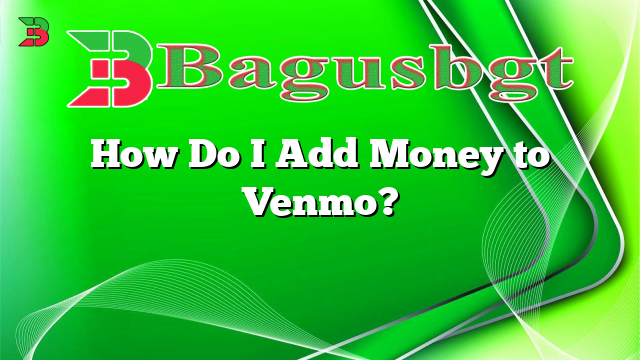Hello and welcome! In this article, we will guide you through the process of adding money to your Venmo account. Venmo is a popular mobile payment service that allows users to send and receive money from friends, family, and businesses. Adding money to your Venmo account is a simple and convenient way to ensure you always have funds available for your transactions.
1. Linking a Bank Account or Debit Card
The first step to adding money to your Venmo account is by linking a bank account or debit card. This can be done by navigating to the “Settings” tab in the Venmo app and selecting “Payment Methods.” From there, you can choose to link your bank account or debit card by providing the necessary information.
Linking a bank account allows you to transfer funds directly from your bank to your Venmo account. On the other hand, linking a debit card enables you to add money instantly from your card to your Venmo balance.
Advantages:
- Convenient and quick way to add money
- Directly transfer funds from your bank account
- Instantly add money using a linked debit card
Disadvantages:
- Requires providing sensitive banking information
- May incur fees for certain transactions
2. Receiving Money from Friends
Another way to add money to your Venmo account is by receiving money from friends or family. If someone owes you money, they can easily transfer it to your Venmo account by selecting your username or phone number in their Venmo app and entering the desired amount. The money will then be added to your Venmo balance.
Advantages:
- No need to link a bank account or debit card
- Avoids potential fees associated with adding money
- Convenient for receiving payments from friends and family
Disadvantages:
- Dependent on others sending you money
- May not be suitable for adding large amounts of money
3. Using Direct Deposit
Venmo also offers a direct deposit feature, which allows you to add money to your Venmo account by receiving your paycheck or government benefits directly into your Venmo balance. To set up direct deposit, navigate to the “Settings” tab, select “Payment Methods,” and choose the “Direct Deposit” option. Follow the instructions to provide the necessary information to receive direct deposits.
Advantages:
- Seamlessly add money through regular paycheck or benefits
- Eliminates the need for manual transfers or linking accounts
- Convenient for individuals who receive payments regularly
Disadvantages:
- Not suitable for individuals without a regular source of income
- May require additional authorization and verification
4. Adding Money via Cash Reload
If you prefer to use cash, you can add money to your Venmo account by using the cash reload feature. This feature allows you to visit participating retail locations and add cash to your Venmo balance. Simply ask the cashier to add money to your Venmo account, provide them with your Venmo barcode or phone number, and give them the desired amount in cash. The money will be added to your account instantly.
Advantages:
- Enables adding money with cash
- Widely available through participating retail locations
- Instantly adds money to your Venmo balance
Disadvantages:
- Limited to retail locations that support cash reloads
- May involve additional fees or charges
5. Alternative Methods
If you’re looking for alternative ways to add money to your Venmo account, there are a few options to consider:
- Adding Funds from PayPal: If you have a PayPal account linked to your Venmo account, you can transfer funds from PayPal to Venmo.
- Borrowing from Friends: If you have a trusted friend or family member with a Venmo account, they can send money to your Venmo account, and you can pay them back in cash.
- Participating in Cashback Rewards: Some websites and apps offer cashback rewards that can be transferred to your Venmo account.
FAQ
Q: Are there any fees for adding money to Venmo?
A: Adding money to your Venmo account using a linked bank account or debit card is typically free. However, some fees may apply for certain transactions, such as cash reloads at participating retail locations.
Q: How long does it take to add money to Venmo?
A: Adding money to your Venmo account using a linked bank account may take 1-3 business days for the transfer to complete. Adding money with a linked debit card or through cash reload is instant.
Q: Is there a limit to how much money I can add to Venmo?
A: Yes, there are limits to the amount of money you can add to your Venmo account. These limits vary depending on your account’s verification status. To increase your limits, you may need to provide additional identification and verification.
Conclusion
In conclusion, adding money to your Venmo account is a straightforward process that can be done through various methods. Whether you choose to link a bank account, receive money from friends, use direct deposit, or opt for cash reloads, Venmo provides several options to suit your preferences. Always consider the advantages and disadvantages of each method before deciding which one is most suitable for your needs. As technology continues to evolve, Venmo aims to provide users with an efficient and secure platform for managing their financial transactions.