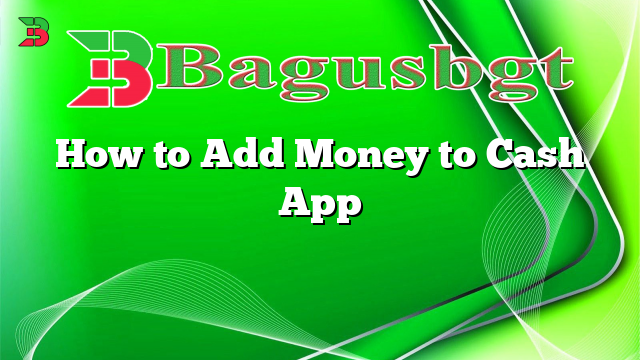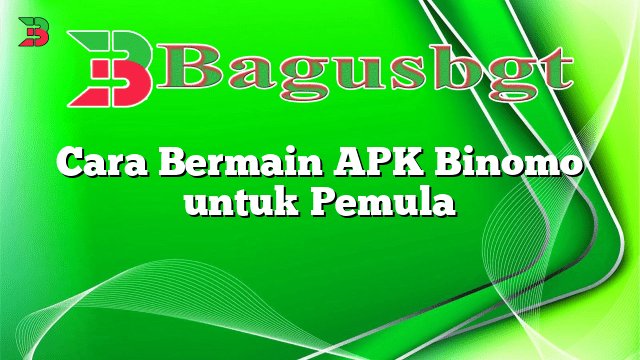Hello, dear readers! In this article, we will guide you on how to add money to Cash App, a popular mobile payment service that allows users to send and receive money quickly and securely. Whether you want to top up your Cash App balance or transfer funds from your bank account, we’ve got you covered. Read on to find out the step-by-step process, as well as the advantages and disadvantages of using Cash App.
1. Linking Your Bank Account
The first step to adding money to Cash App is linking your bank account. To do this, open the Cash App on your mobile device and tap on the profile icon at the top left corner. Then, scroll down and select “Add a Bank.” Follow the prompts to enter your bank account details, including your account number and routing number. Once linked, you can easily transfer funds from your bank account to Cash App.
2. Adding Funds from Debit Card
If you prefer to add money directly from your debit card, Cash App allows you to do so. Open the app and tap on the “Banking” tab at the bottom of the screen. Then, tap on “Add Cash” and enter the amount you wish to add. Finally, select “Add” and choose your debit card from the list of linked cards. Confirm the transaction and the funds will be added to your Cash App balance instantly.
3. Receiving Money from Friends
One of the advantages of using Cash App is the ability to receive money from friends and family. If someone owes you money, they can simply send it to your Cash App account by entering your Cashtag or phone number. The received funds will be added to your balance automatically, allowing you to use them for various purposes.
4. Cash App Card
Another way to add money to your Cash App is by using the Cash App Card. This physical card can be ordered through the app and linked to your Cash App account. You can add funds to the card by transferring money from your Cash App balance or bank account. The Cash App Card can be used for online and in-store purchases, making it a convenient option for those who prefer a physical payment method.
5. Direct Deposit
Cash App offers a unique feature called Direct Deposit, which allows you to receive your paycheck or government benefits directly into your Cash App account. To set up Direct Deposit, you need to provide your employer or benefits provider with your Cash App routing and account numbers. Once set up, your funds will be automatically added to your Cash App balance on payday.
6. Advantages of Using Cash App
Using Cash App has several advantages. Firstly, it offers a user-friendly interface, making it easy for anyone to navigate and use the app. Secondly, Cash App allows for instant money transfers, eliminating the need to wait for funds to clear. Additionally, Cash App provides a free Cash Card, which can be used for purchases and ATM withdrawals. Lastly, Cash App offers a referral program, allowing users to earn rewards for referring friends to the app.
7. Disadvantages of Using Cash App
While Cash App has many benefits, it also has some drawbacks. One of the main disadvantages is the limited availability of Cash App. Currently, Cash App is only available in the United States and the United Kingdom. Additionally, Cash App charges a fee for certain transactions, such as instant transfers and ATM withdrawals. It’s important to be aware of these fees and consider them when using the app.
8. Alternative Methods
If you’re looking for alternative methods to add money to your Cash App account, there are a few options available. You can link a credit card instead of a bank account, although fees may apply. Another alternative is to use a third-party service, such as PayPal or Venmo, to transfer funds to your bank account and then link that account to Cash App. Keep in mind that these methods may involve additional steps and fees.
9. The Complete Guide to Adding Money to Cash App
| Method | Description |
|---|---|
| Linking Your Bank Account | Enter your bank account details in the Cash App to transfer funds. |
| Adding Funds from Debit Card | Directly add money from your linked debit card to your Cash App balance. |
| Receiving Money from Friends | Ask your friends to send money to your Cash App account using your Cashtag or phone number. |
| Cash App Card | Order and link the Cash App Card to add funds and use it for purchases. |
| Direct Deposit | Set up Direct Deposit to receive your paycheck or benefits directly into Cash App. |
10. Frequently Asked Questions
Q: Is Cash App safe?
A: Yes, Cash App is considered safe and uses encryption to protect your financial information.
Q: How long does it take to add money to Cash App?
A: Adding money from a linked bank account usually takes 2-3 business days, while adding from a debit card is instant.
Q: Are there any fees for adding money to Cash App?
A: Cash App does not charge a fee for adding money from a bank account, but fees may apply for instant transfers and ATM withdrawals.
Conclusion
In conclusion, adding money to Cash App is a simple process that can be done through various methods, such as linking your bank account, using a debit card, or receiving funds from friends. Cash App offers convenience, instant transfers, and additional features like the Cash App Card and Direct Deposit. However, it’s important to be aware of the limitations and fees associated with using Cash App. Consider the alternatives and choose the method that suits your needs best. Start adding money to your Cash App account today and enjoy the benefits of this popular mobile payment service!
 Bagus Banget Collection of the latest information from various reliable sources
Bagus Banget Collection of the latest information from various reliable sources