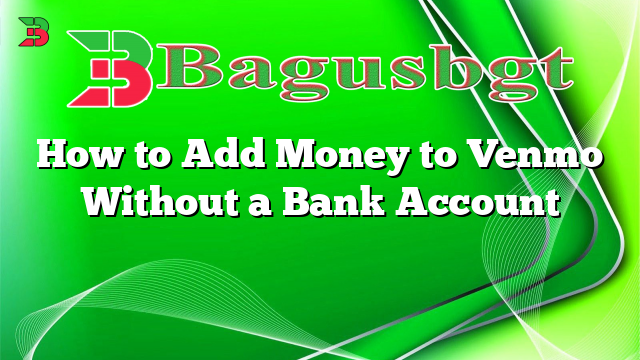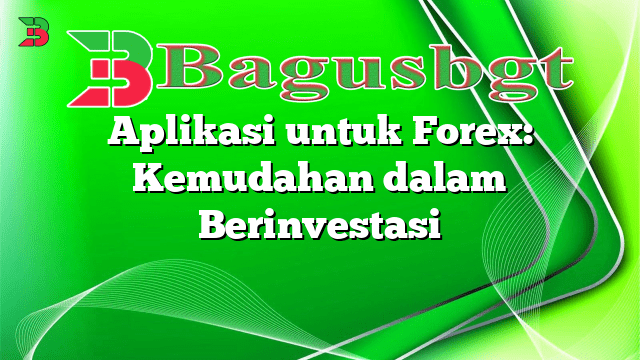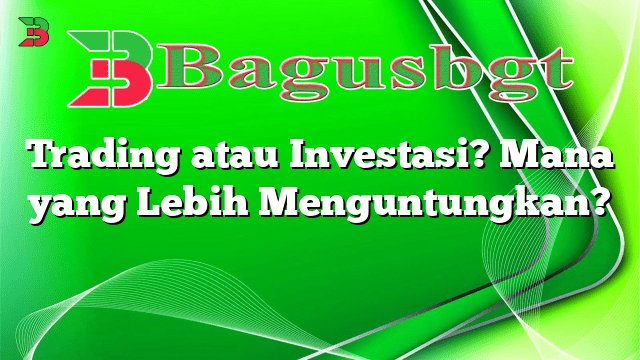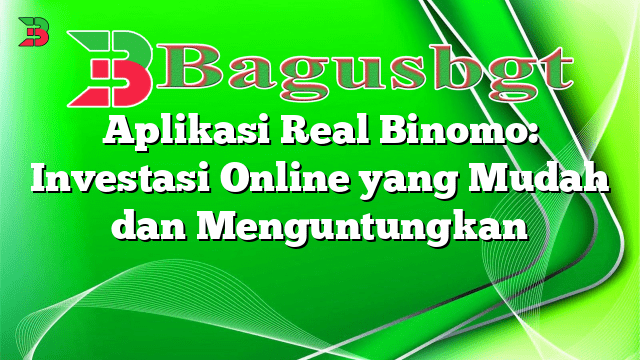Hello and welcome to our informative article on how to add money to Venmo without a bank account. Venmo has become a popular digital wallet app that allows users to send, receive, and manage their money conveniently. However, some individuals may not have a bank account and still wish to use this platform. In this article, we will explore various methods and alternatives to add money to Venmo without a bank account. Let’s dive in!
Method 1: Use a Prepaid Card
One of the easiest ways to add money to Venmo without a bank account is by using a prepaid card. Prepaid cards can be purchased from various retailers and online platforms. These cards function similarly to debit cards, allowing you to load funds onto them. Once you have a prepaid card, follow these steps:
- Link the prepaid card to your Venmo account by accessing the “Settings” tab.
- Select the “Payment Methods” option and choose “Add a Bank or Card.”
- Enter the prepaid card details, including the card number, expiration date, and CVV.
- Verify the card by following the prompts provided by Venmo.
- Once verified, you can now add money to your Venmo account using the prepaid card.
Using a prepaid card is a convenient option as it allows you to add money to Venmo without the need for a traditional bank account. However, it’s important to consider the fees associated with prepaid cards, such as activation fees or monthly maintenance fees.
Method 2: Utilize a Peer-to-Peer Transfer
If you don’t have a bank account but have a trusted friend or family member who does, you can utilize a peer-to-peer transfer method to add money to Venmo. This method involves transferring funds from their bank account to your Venmo account. Here’s how you can do it:
- Ask your friend or family member to link their bank account to their Venmo account.
- Once their bank account is linked, they can transfer funds from their account to yours using the “Send Money” feature in Venmo.
- The transferred funds will then be available in your Venmo account, allowing you to use it for various transactions.
While this method relies on the cooperation of someone else who has a bank account, it can be a viable solution for individuals who don’t have access to traditional banking services.
Method 3: Utilize Cash Reloads
If you prefer using cash instead of a bank account, you can utilize cash reload services to add money to your Venmo account. Some convenience stores, retailers, and financial institutions offer cash reload services that can be linked to your Venmo account. Follow these steps:
- Find a nearby location that offers cash reload services compatible with Venmo.
- Visit the location and provide the necessary cash to add to your Venmo account.
- Inform the cashier that you’d like to add the cash to your Venmo account and provide your Venmo account details.
- Pay any applicable fees associated with the cash reload service.
- Once the transaction is completed, the cash will be added to your Venmo account, and you can start using it for various transactions.
Utilizing cash reload services is a great alternative for individuals who prefer to use physical currency instead of a bank account. However, it’s important to note that some cash reload services may charge fees, so be sure to inquire about any associated costs before proceeding with this method.
Method 4: Utilize Venmo Gift Cards
Venmo offers gift cards that can be purchased and redeemed within the app. These gift cards can be utilized to add funds to your Venmo balance without the need for a bank account. Follow these steps to add money using Venmo gift cards:
- Purchase a Venmo gift card from a participating retailer or online platform.
- Open the Venmo app and navigate to the “Settings” tab.
- Select the “Payment Methods” option and choose “Add a Bank or Card.”
- Enter the gift card details, including the card number and PIN.
- Once verified, the funds from the gift card will be added to your Venmo account balance.
Using Venmo gift cards is a simple and hassle-free way to add money to your Venmo account without requiring a bank account. However, it’s essential to note that Venmo gift cards may have expiration dates or restrictions, so be sure to check the terms and conditions before making a purchase.
Alternative Method: Utilize Cryptocurrency
If you’re familiar with cryptocurrencies, you can explore the option of utilizing them to add money to your Venmo account. While Venmo itself doesn’t directly support cryptocurrency transactions, you can follow these alternative steps:
- Convert your desired amount of cryptocurrency to a stablecoin, such as USD Coin (USDC).
- Transfer the stablecoin to a cryptocurrency exchange that supports withdrawals to traditional payment platforms.
- Withdraw the stablecoin to your linked bank account or prepaid card.
- Once the funds are available in your bank account or prepaid card, you can add them to your Venmo account using the methods mentioned earlier.
While this method provides an alternative for individuals who prefer using cryptocurrencies, it involves additional steps and potential fees associated with cryptocurrency transactions and exchanges. Ensure you are familiar with the process and associated costs before proceeding.
Method |
Pros |
Cons |
|---|---|---|
Prepaid Card |
– Convenient – No need for a bank account |
– Possible fees |
Peer-to-Peer Transfer |
– Relies on a trusted individual with a bank account |
– Requires cooperation from someone else |
Cash Reloads |
– Utilizes physical currency – No need for a bank account |
– Possible fees |
Venmo Gift Cards |
– Simple and hassle-free – No need for a bank account |
– Expiration dates or restrictions may apply |
Cryptocurrency |
– Alternative option for cryptocurrency enthusiasts |
– Additional steps and potential fees |
Conclusion
Adding money to Venmo without a bank account is possible through various methods and alternatives. Whether you choose to use a prepaid card, rely on peer-to-peer transfers, utilize cash reloads, or explore Venmo gift cards or cryptocurrencies, there are options available to suit your preferences. Consider the pros and cons of each method and select the one that best fits your needs. Always be mindful of any associated fees and restrictions to make informed decisions. Now you can enjoy the convenience and flexibility of Venmo even without a traditional bank account!
Frequently Asked Questions (FAQ)
Q: Can I add money to Venmo without a bank account?
A: Yes, you can add money to Venmo without a bank account by using methods such as prepaid cards, peer-to-peer transfers, cash reloads, Venmo gift cards, or cryptocurrencies.
Q: Are there fees associated with adding money to Venmo without a bank account?
A: Some methods may involve fees, such as prepaid card activation fees, cash reload service fees, or cryptocurrency transaction fees. Be sure to inquire about any fees before proceeding.
Q: Can I use Venmo without linking a bank account?
A: While it is possible to use Venmo without linking a bank account, adding money to your Venmo account will require alternative methods, as mentioned in this article.
Q: Are there any restrictions or limitations when using alternative methods to add money to Venmo?
A: Some methods may have restrictions, such as expiration dates or limitations on the amount you can add. It’s important to review the terms and conditions of each method before proceeding.
 Bagus Banget Collection of the latest information from various reliable sources
Bagus Banget Collection of the latest information from various reliable sources