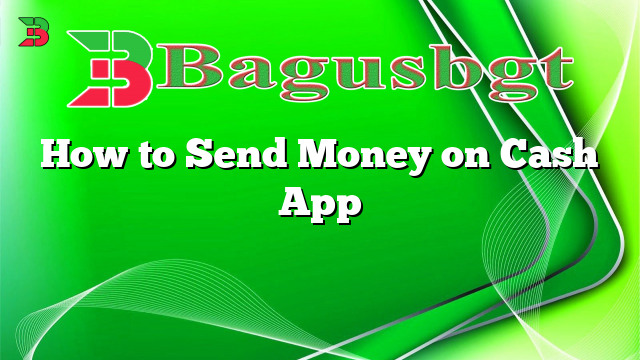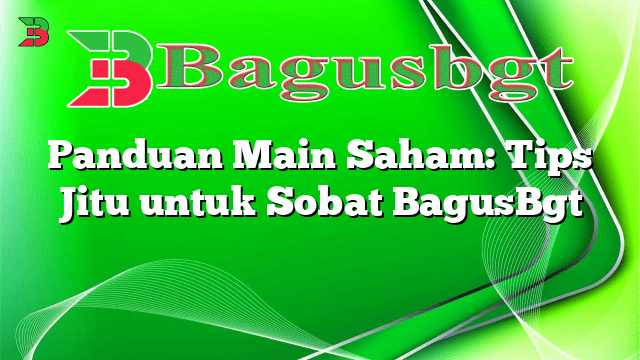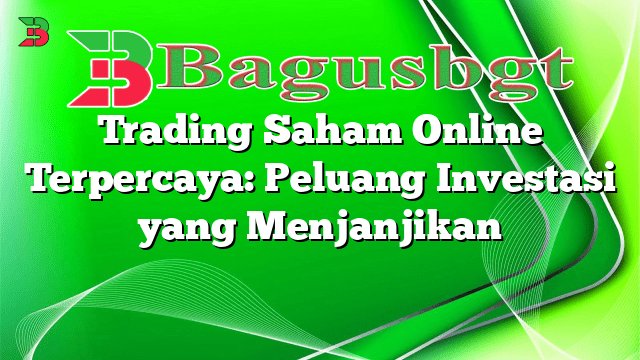Hello and welcome to our guide on how to send money on Cash App! In this article, we will provide you with a detailed step-by-step process to help you navigate through the app and send money effortlessly. Whether you’re new to Cash App or just need a refresher, we’ve got you covered. Let’s get started!
1. Download and Install Cash App
The first step is to download and install the Cash App on your smartphone. It is available for both Android and iOS devices. Simply go to the respective app stores and search for “Cash App.” Once you find it, click on the download or install button, and wait for the app to finish installing.
2. Create an Account
After installing the app, open it and click on the “Sign Up” button to create a new account. You will be prompted to enter your phone number or email address. Choose the option that suits you best and follow the instructions to complete the registration process.
3. Link Your Bank Account or Debit Card
To send money on Cash App, you need to link your bank account or debit card. Tap on the profile icon at the top left corner of the screen and select “Add Bank” or “Add Card.” Follow the on-screen instructions to provide the required information and verify your account or card.
4. Add Funds to Your Cash App Account
Before you can send money, you need to have sufficient funds in your Cash App account. To add funds, tap on the balance at the top of the screen and select “Add Cash.” Enter the amount you want to add and choose the source of the funds (bank account or debit card). Confirm the transaction and wait for the funds to be added to your account.
5. Select a Contact
Once your account is set up and funded, it’s time to send money. Tap on the “Pay” button on the home screen and select a contact from your phone’s address book or enter their $Cashtag (unique Cash App username). Make sure you have the correct recipient before proceeding.
6. Enter the Amount
After selecting the recipient, enter the amount you want to send. You can either type in the amount manually or use the on-screen keypad. Double-check the amount to avoid any mistakes, as transactions on Cash App are irreversible.
7. Add a Note (Optional)
If you want to include a note or description for the payment, you can do so by tapping on the “For” field. This step is optional but can be helpful for keeping track of your transactions.
8. Choose Your Payment Method
Cash App allows you to choose between two payment methods: your Cash App balance or your linked bank account. Select the desired payment method by tapping on the respective tab at the bottom of the screen.
9. Review and Confirm
Before sending the money, review all the details on the confirmation screen. Make sure the recipient, amount, and payment method are correct. If everything looks good, tap on the “Pay” button to initiate the transfer.
10. Transaction Confirmation
Once the transaction is complete, you will receive a confirmation message on the screen. You can also view your transaction history by tapping on the clock icon at the bottom right corner of the screen. This allows you to keep track of your sent and received payments.
Pros and Cons of Using Cash App for Sending Money
Like any other payment app, Cash App has its own set of advantages and disadvantages. Let’s take a closer look:
| Pros | Cons |
|---|---|
| 1. Easy to use and navigate | 1. Limited availability outside of the United States |
| 2. Instant money transfers | 2. Charges fees for certain transactions |
| 3. Secure and encrypted transactions | 3. Can be prone to scams and fraud |
| 4. Cash App Cash Card for easy access to funds | 4. Customer support can be slow at times |
Alternative Ways to Send Money on Cash App
Aside from the traditional method described above, Cash App also offers two additional ways to send money:
1. Using Cash App QR Code: If you and the recipient are physically together, you can tap on the “Scan” button at the bottom of the screen and scan the recipient’s Cash App QR code to instantly send money.
2. Requesting Money: If you need someone to send you money, you can create a payment request by tapping on the “Request” button on the home screen. Enter the amount and the recipient’s details, and they will receive a notification to send you the requested amount.
Frequently Asked Questions (FAQ)
Q: Can I cancel a payment on Cash App?
A: No, once a payment is sent on Cash App, it is irreversible. Make sure to double-check all the details before confirming the transaction.
Q: Are there any fees for sending money on Cash App?
A: Cash App generally does not charge a fee for sending money from your Cash App balance, but there may be fees for instant transfers or sending money using a linked credit card.
Q: How long does it take to send money on Cash App?
A: In most cases, money sent on Cash App is transferred instantly. However, there may be delays depending on factors such as network connectivity or security checks.
Conclusion
Sending money on Cash App is a quick and convenient way to transfer funds to family, friends, or businesses. By following the steps outlined in this guide, you can easily navigate through the app and send money hassle-free. Just remember to verify all the details before confirming the transaction, and be aware of the pros and cons of using Cash App. Happy sending!
 Bagus Banget Collection of the latest information from various reliable sources
Bagus Banget Collection of the latest information from various reliable sources