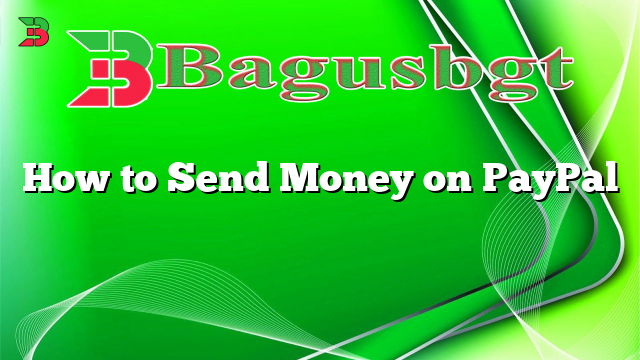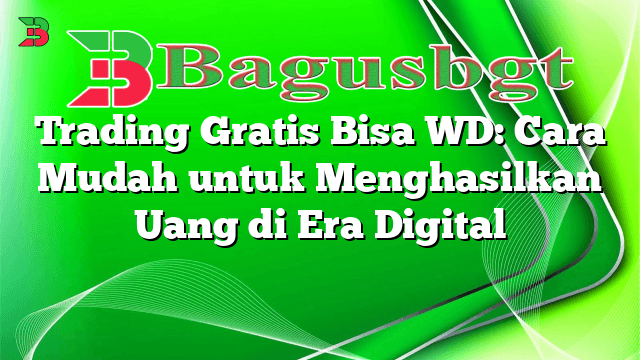Hello and welcome to our comprehensive guide on how to send money on PayPal. In this article, we will provide you with step-by-step instructions on how to send money using PayPal, as well as discuss the advantages and disadvantages of using this popular online payment platform.
1. Creating a PayPal Account
The first step to sending money on PayPal is to create an account. Visit the PayPal website and click on the “Sign Up” button. Fill in the required information, including your email address, password, and personal details. Once you have completed the registration process, you will have your own PayPal account.
2. Linking a Bank Account or Credit Card
Before you can send money on PayPal, you need to link a bank account or credit card to your PayPal account. This allows you to fund your transactions and withdraw money from your PayPal balance. To link a bank account or credit card, go to the “Wallet” section of your PayPal account and follow the instructions provided.
3. Verifying Your PayPal Account
Verifying your PayPal account is an important step to increase your transaction limits and security. To verify your account, PayPal will send a small amount of money to your linked bank account. Once you receive this amount, return to your PayPal account and enter the exact amount to complete the verification process.
4. Adding a Recipient
Before you can send money, you need to add the recipient’s information to your PayPal account. Click on the “Send & Request” tab and then select “Send Money to Friends and Family.” Enter the recipient’s email address or mobile number, along with the amount you wish to send.
5. Choosing the Payment Method
PayPal offers various payment methods to fund your transaction, including your PayPal balance, linked bank account, or credit card. Choose the payment method that suits you best and confirm your selection.
6. Reviewing and Confirming the Transaction
Before finalizing the transaction, carefully review the payment details, including the recipient’s information and the amount you are sending. Once you are certain everything is correct, click on the “Send” button to initiate the transaction.
7. Notifying the Recipient
After completing the transaction, PayPal will send a notification to the recipient’s email address or mobile number, informing them of the funds you have sent. This notification includes instructions on how to claim the money.
8. Checking the Transaction History
To keep track of your transactions, PayPal provides a transaction history that shows all your sent and received payments. You can access this information by clicking on the “Activity” tab in your PayPal account.
9. PayPal Buyer and Seller Protection
One of the advantages of using PayPal is the buyer and seller protection it offers. PayPal acts as a mediator between buyers and sellers, ensuring secure transactions and providing refunds in case of disputes. However, it is important to read and understand the terms and conditions of PayPal’s protection policies.
10. PayPal Fees
While sending money on PayPal is generally free within the same country, there may be fees involved for international transactions, currency conversions, or certain business transactions. It is recommended to review PayPal’s fee policy to understand any potential charges.
Alternative Ways to Send Money on PayPal
In addition to the above-mentioned method, PayPal also offers alternative ways to send money:
- PayPal.me: This feature allows you to create a personalized link that others can use to send you money directly to your PayPal account.
- PayPal Mobile App: With the PayPal mobile app, you can send money on the go using your smartphone or tablet.
- PayPal Invoicing: If you need to request payment from someone, you can create and send professional invoices through PayPal.
Sending Money on PayPal – Complete Guide
| Steps | Description |
|---|---|
| 1 | Create a PayPal account |
| 2 | Link a bank account or credit card |
| 3 | Verify your PayPal account |
| 4 | Add a recipient |
| 5 | Choose the payment method |
| 6 | Review and confirm the transaction |
| 7 | Notify the recipient |
| 8 | Check the transaction history |
| 9 | Understand PayPal buyer and seller protection |
| 10 | Be aware of PayPal fees |
Conclusion
Sending money on PayPal is a secure and convenient way to transfer funds to family, friends, or businesses. By following the step-by-step instructions provided in this article, you can easily navigate the process of sending money on PayPal. Remember to review and understand PayPal’s policies, protection features, and any applicable fees before initiating a transaction. PayPal also offers alternative methods such as PayPal.me, the mobile app, and invoicing, providing you with flexibility in sending money. Start utilizing the benefits of PayPal’s online payment platform today!
Frequently Asked Questions (FAQ)
Q: Is it safe to send money on PayPal?
A: Yes, PayPal is known for its strong security measures, buyer and seller protection, and encryption technology. However, it is always recommended to follow best practices in online security, such as using strong passwords and keeping your account information confidential.
Q: Can I send money on PayPal internationally?
A: Yes, PayPal allows you to send money internationally. However, there may be fees involved for currency conversion and international transactions. It is advisable to check PayPal’s fee policy for the most up-to-date information.
Q: How long does it take to send money on PayPal?
A: Sending money on PayPal is usually instant. However, in some cases, it may take a few minutes or up to a few days for the recipient to receive the funds, depending on their PayPal account status and any potential security checks.
Q: Can I cancel a PayPal transaction?
A: If the recipient has not claimed the funds yet, you can usually cancel the transaction in your PayPal account. However, once the recipient has claimed the money, it is not possible to cancel the transaction. It is advisable to double-check all the details before confirming the transaction.
 Bagus Banget Collection of the latest information from various reliable sources
Bagus Banget Collection of the latest information from various reliable sources