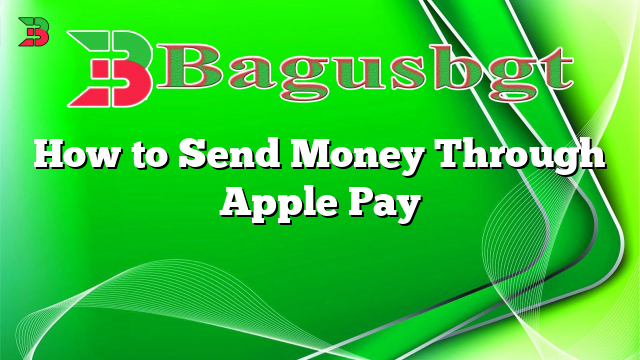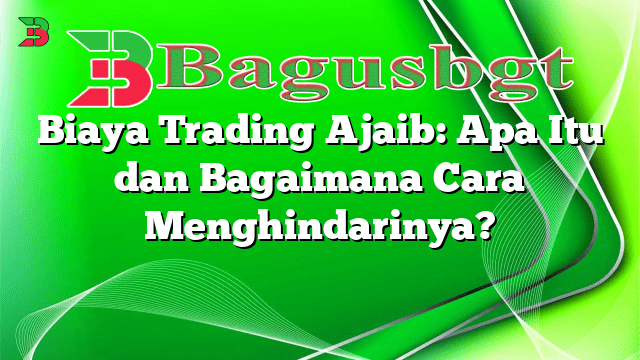Hello and welcome to our guide on how to send money through Apple Pay. In this article, we will walk you through the process of using Apple Pay to send money to friends, family, or even merchants. Apple Pay has gained popularity due to its convenience and security features, so let’s dive in and learn how to make use of this fantastic payment solution.
1. Setting up Apple Pay
The first step in sending money through Apple Pay is to ensure that you have set up the service on your device. To do this, open the Wallet app on your iPhone or iPad and follow the prompts to add your credit or debit card information. Once your cards are added, you’re ready to start sending money.
2. Adding Money to Apple Pay
In order to send money through Apple Pay, you’ll need to have funds available in your Apple Pay Cash account. To add money, open the Wallet app, tap on your Apple Pay Cash card, and select “Add Money.” You can choose to add money from your linked bank account or transfer funds from a debit or credit card.
3. Sending Money to Contacts
Now that your account is set up and funded, it’s time to send money. Open the Messages app and select the conversation with the contact you want to send money to. Tap on the Apple Pay button in the conversation and enter the amount you wish to send. Confirm the transaction and authenticate it using Face ID, Touch ID, or your device passcode.
4. Requesting Money from Contacts
If you need to request money from someone, you can do so easily through Apple Pay. Open the Messages app, select the conversation with the contact you want to request money from, and tap on the Apple Pay button. Enter the amount you wish to request and send the request. The recipient will receive a notification and can choose to fulfill your request.
5. Paying Merchants with Apple Pay
In addition to sending money to friends and family, Apple Pay can also be used to pay merchants. Look for the Apple Pay logo or the contactless payment symbol at the checkout counter. Simply hold your iPhone or Apple Watch near the payment terminal and authenticate the transaction using Face ID, Touch ID, or your device passcode.
6. Security Features of Apple Pay
One of the major advantages of using Apple Pay is its robust security features. When you make a payment, Apple Pay uses a unique device number and transaction-specific dynamic security code, keeping your card details secure. Additionally, your card details are never shared with merchants, reducing the risk of fraud.
7. Benefits of Using Apple Pay
Aside from the security features, Apple Pay offers several benefits. It allows for quick and convenient payments, eliminating the need to carry physical cards or cash. Furthermore, it integrates seamlessly with various apps and websites, making online purchases a breeze.
8. Limitations of Apple Pay
While Apple Pay is a fantastic payment solution, it does have some limitations. Not all merchants accept Apple Pay, so it’s essential to check for compatibility before attempting a transaction. Additionally, Apple Pay is only available on Apple devices, limiting its accessibility for Android users.
9. Alternative Ways to Send Money
If you don’t have access to Apple Pay or prefer other methods of sending money, there are alternative options available. Popular alternatives include PayPal, Venmo, and Cash App. These platforms offer similar functionality and can be used on both Apple and Android devices.
10. Frequently Asked Questions (FAQ)
| Question | Answer |
|---|---|
| Can I use Apple Pay on my Mac? | Yes, you can use Apple Pay on a compatible Mac model using Touch ID or Apple Watch for authentication. |
| Is Apple Pay free to use? | Yes, Apple Pay is free to use, but some banks or credit card issuers may charge fees for certain transactions. |
| Can I use Apple Pay internationally? | Yes, Apple Pay is available in many countries around the world. However, the availability of certain features may vary depending on the region. |
| Is my personal information safe with Apple Pay? | Yes, Apple Pay prioritizes user privacy and does not store your card details on its servers or share them with merchants. |
| Can I use Apple Pay for online purchases? | Yes, Apple Pay can be used for online purchases on compatible apps and websites. |
Conclusion
In conclusion, Apple Pay provides a convenient and secure way to send money to contacts or pay merchants. By following the steps outlined in this guide, you can take full advantage of this innovative payment solution. Remember to always consider the limitations and explore alternative methods if Apple Pay is not available or suitable for your needs. Happy money-sending!
 Bagus Banget Collection of the latest information from various reliable sources
Bagus Banget Collection of the latest information from various reliable sources