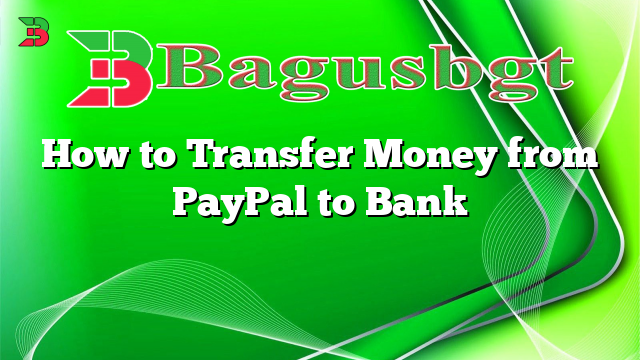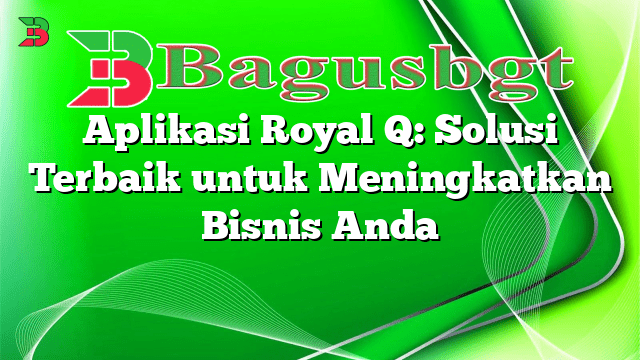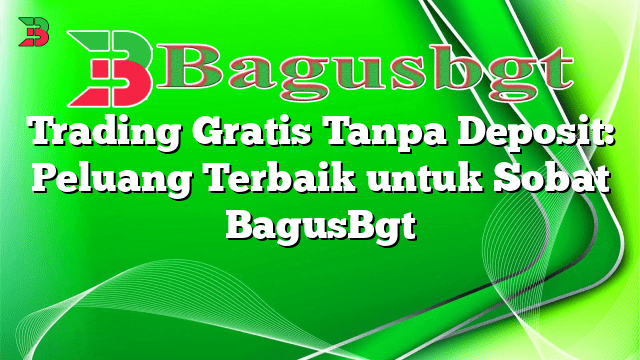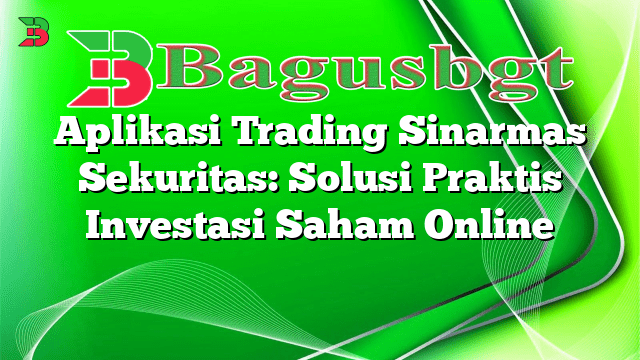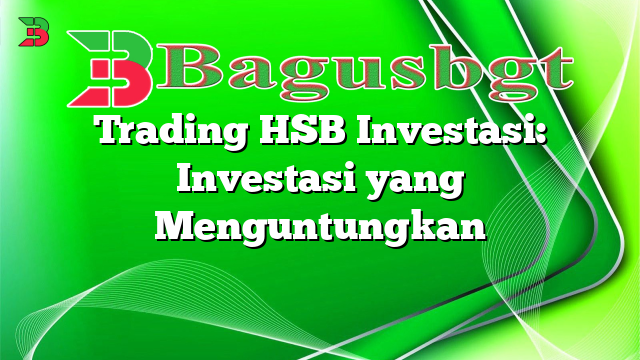Hello and welcome to our comprehensive guide on how to transfer money from PayPal to your bank account. In this article, we will walk you through the step-by-step process of transferring funds, highlighting the benefits and drawbacks of using PayPal for this purpose. Additionally, we will provide alternative methods for transferring money from PayPal to your bank account.
Step 1: Linking Your Bank Account to PayPal
The first step in transferring money from PayPal to your bank account is to ensure that your bank account is linked to your PayPal account. To do this, log in to your PayPal account and navigate to the “Wallet” tab. From there, click on “Link a Bank Account” and follow the prompts to add your bank account information.
Step 2: Verifying Your Bank Account
Once you have linked your bank account, PayPal will make two small deposits into your bank account within a few business days. You will need to verify these amounts in order to complete the linking process. Check your bank statement or contact your bank to find out the exact amounts deposited, then return to your PayPal account and enter the verification amounts in the designated section.
Step 3: Withdrawing Funds to Your Bank Account
After successfully linking and verifying your bank account, you can now transfer money from PayPal to your bank. To do this, go to the “Wallet” tab in your PayPal account and click on “Transfer Money.” From there, select “Transfer to your bank” and choose the bank account you want to transfer the funds to. Enter the amount you wish to transfer and click “Next” to complete the process.
Benefits of Transferring Money from PayPal to Bank
There are several benefits to transferring money from PayPal to your bank account:
- Security: Transferring money to your bank account provides an additional layer of security, as funds are held in a regulated financial institution.
- Easy Access: Once the money is transferred to your bank account, you can easily access it through ATM withdrawals, online banking, or other traditional banking methods.
- Lower Fees: Transferring money from PayPal to your bank account typically incurs lower fees compared to other withdrawal methods, such as requesting a check.
Drawbacks of Transferring Money from PayPal to Bank
While transferring money from PayPal to your bank account has its advantages, there are also a few drawbacks to consider:
- Processing Time: Depending on your bank and location, it may take a few business days for the funds to appear in your bank account, which can be inconvenient if you need immediate access to the money.
- Transaction Limits: Some banks impose limits on the amount of money you can transfer in a single transaction or within a certain time frame, so be sure to check with your bank regarding any limitations.
Alternative Methods for Transferring Money from PayPal to Bank
If you prefer alternative methods for transferring money from PayPal to your bank account, there are a few options to consider:
- Debit Card Transfer: If your bank account is linked to a debit card, you can transfer money from PayPal to your debit card instead of directly to your bank account. This allows for faster access to funds.
- Request a Check: PayPal also offers the option to request a check, which can be mailed to your registered address. However, keep in mind that this method may take longer and may incur additional fees.
Transfer Money from PayPal to Bank – Step by Step Guide
| Step | Description |
|---|---|
| Step 1 | Link your bank account to your PayPal account. |
| Step 2 | Verify your bank account by confirming the small deposits made by PayPal. |
| Step 3 | Go to the “Wallet” tab in your PayPal account and click on “Transfer Money.” |
| Step 4 | Select “Transfer to your bank” and choose the desired bank account. |
| Step 5 | Enter the amount you wish to transfer and click “Next” to complete the process. |
Frequently Asked Questions
Q: Are there any fees associated with transferring money from PayPal to my bank account?
A: PayPal does not charge any fees for transferring money to your bank account. However, your bank may impose transaction fees or other charges, so it is advisable to check with your bank for any applicable fees.
Q: Can I transfer money from PayPal to an international bank account?
A: Yes, PayPal allows users to transfer money to international bank accounts. However, additional fees may apply, and the processing time may be longer compared to domestic transfers.
Q: Is there a limit on how much money I can transfer from PayPal to my bank account?
A: PayPal imposes no limits on the amount of money you can transfer to your bank account. However, your bank may have its own transaction limits, so it is recommended to check with your bank for any restrictions.
Q: Can I transfer money from PayPal to a savings account?
A: Yes, you can transfer money from PayPal to a savings account as long as it is linked to your PayPal account. The process is the same as transferring to a checking account.
Q: How long does it take for the transferred funds to appear in my bank account?
A: The processing time varies depending on your bank and location. Typically, it takes 1-3 business days for the funds to appear in your bank account.
Conclusion
In conclusion, transferring money from PayPal to your bank account is a straightforward process that offers added security and easy access to your funds. While there may be some processing time involved and potential transaction limits, the benefits outweigh the drawbacks for most individuals. Additionally, alternative methods such as debit card transfers and requesting a check provide additional flexibility for PayPal users. Ensure you follow the step-by-step guide provided and consult your bank for any specific requirements or fees associated with transferring money from PayPal to your bank account.
 Bagus Banget Collection of the latest information from various reliable sources
Bagus Banget Collection of the latest information from various reliable sources