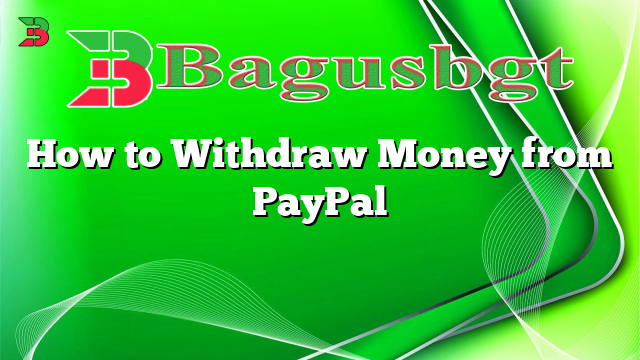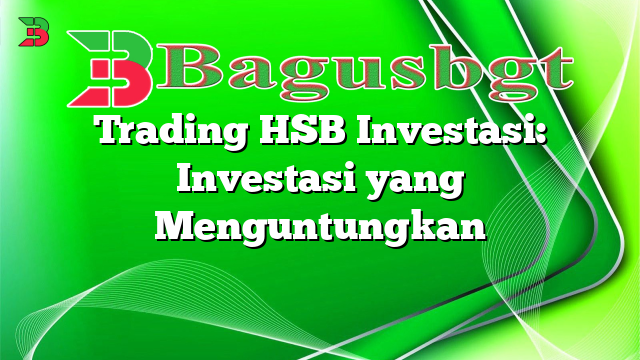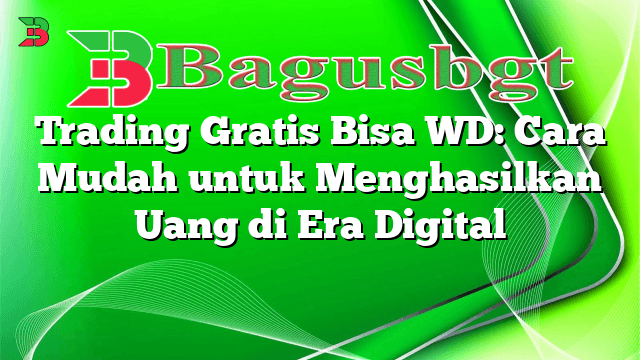Hello readers, today we will discuss a step-by-step guide on how to withdraw money from PayPal. PayPal is a widely used online payment system that allows individuals and businesses to make and receive payments securely and conveniently. However, many users often find it confusing when it comes to withdrawing funds from their PayPal account. In this article, we will provide you with detailed instructions on how to withdraw money from PayPal and explore alternative methods as well. So, let’s get started!
1. Linking a Bank Account to Your PayPal Account
The first step to withdrawing money from PayPal is to link your bank account to your PayPal account. This ensures that the funds can be transferred directly to your bank account. To do this, log in to your PayPal account, go to the “Wallet” tab, and click on “Link a bank account.” Follow the instructions provided by PayPal to complete the process.
Benefits:
- Secure and direct transfer of funds to your bank account
- Ability to withdraw money from PayPal without any additional fees
Drawbacks:
- It may take a few business days for the bank account to be linked and verified
2. Verifying Your PayPal Account
Before you can withdraw money from your PayPal account, it is essential to verify your account. Verification adds an extra layer of security to your transactions and enables higher withdrawal limits. To verify your PayPal account, go to the “Settings” tab, click on “Account,” and select “Get Verified.” Follow the instructions provided by PayPal to complete the verification process.
Benefits:
- Increased withdrawal limits for seamless transactions
- Enhanced account security
Drawbacks:
- Additional documentation may be required for verification
- The verification process may take a few business days
3. Withdrawing Money to Your Linked Bank Account
Once your bank account is linked and verified, you can proceed to withdraw money from your PayPal account. To do this, log in to your PayPal account, go to the “Wallet” tab, and click on “Withdraw money.” Select the amount you wish to withdraw and choose your linked bank account as the destination. Confirm the transaction and follow any additional instructions provided by PayPal.
Benefits:
- Convenient and straightforward process
- No additional fees for withdrawing money to a linked bank account
Drawbacks:
- Withdrawal processing time may vary depending on your bank
- Potential for transaction fees if withdrawing funds in a different currency
4. Alternative Method: Withdrawing Money to a Debit Card
In addition to withdrawing money to a linked bank account, PayPal also allows users to withdraw funds to a debit card. To use this alternative method, ensure that you have a valid debit card linked to your PayPal account. The steps to withdraw money to a debit card are similar to withdrawing to a bank account. Simply select your debit card as the withdrawal option instead of your bank account.
Benefits:
- Instant access to funds through your debit card
- Convenient for users who prefer using debit cards for transactions
Drawbacks:
- Some debit cards may have withdrawal limits imposed by the card issuer
- Potential for transaction fees if withdrawing funds in a different currency
5. PayPal Withdrawal Fees
It’s important to note that PayPal charges fees for certain withdrawal transactions. While withdrawing money to a linked bank account or debit card is generally free, there are fees associated with certain transactions. For example, if you need to convert your PayPal balance from one currency to another before withdrawing, PayPal will apply a currency conversion fee.
Benefits:
- No withdrawal fees for standard transactions
- Clear fee structure provided by PayPal
Drawbacks:
- Potential for fees on specific transactions, such as currency conversions
Withdraw Money from PayPal – FAQ
| Question | Answer |
|---|---|
| Can I withdraw money from PayPal to a credit card? | No, PayPal only allows withdrawals to linked bank accounts or debit cards. |
| Are there any withdrawal limits on PayPal? | Yes, PayPal has daily, weekly, and monthly withdrawal limits depending on your account status and verification level. |
| Can I withdraw money from PayPal instantly? | While some transactions may be instant, it ultimately depends on your bank or card issuer’s processing time. |
| Is it safe to withdraw money from PayPal? | Yes, PayPal ensures secure transactions and provides buyer and seller protection. |
Conclusion
In conclusion, withdrawing money from PayPal is a straightforward process once you have linked and verified your bank account or debit card. It allows you to access your funds conveniently and securely. Remember to consider any potential fees associated with specific transactions and be aware of your withdrawal limits. If you follow the steps outlined in this article, you should have no trouble withdrawing money from your PayPal account. We hope this guide has been helpful!
 Bagus Banget Collection of the latest information from various reliable sources
Bagus Banget Collection of the latest information from various reliable sources