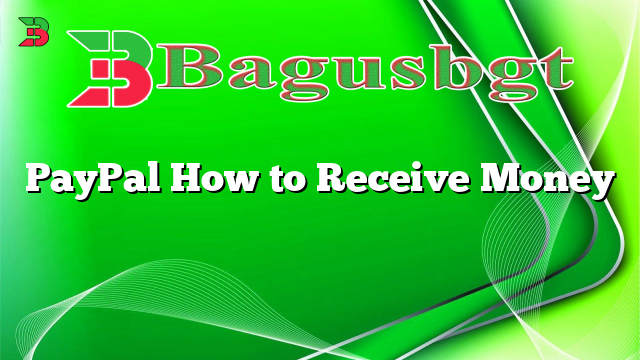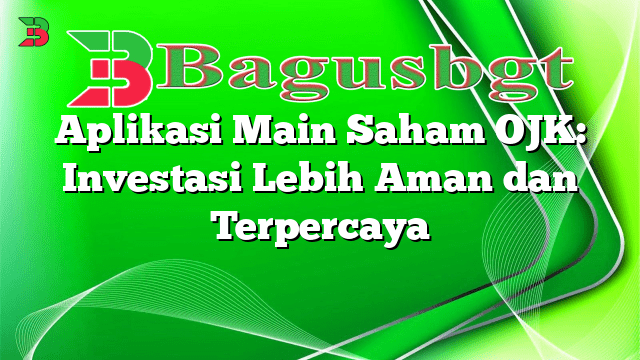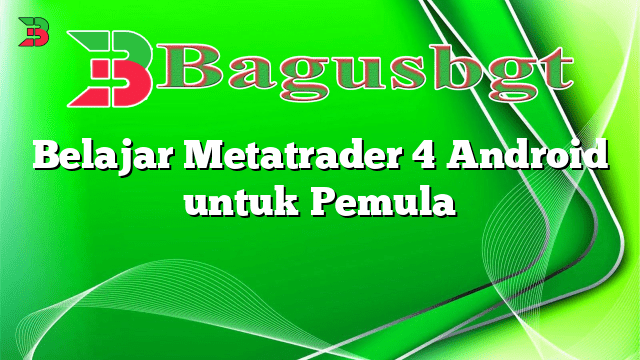Hello and welcome to our comprehensive guide on how to receive money using PayPal. In this article, we will walk you through the entire process of receiving funds through PayPal, discussing its advantages, disadvantages, and providing alternative methods. So, let’s get started!
1. Setting Up a PayPal Account
Before you can receive money through PayPal, you need to have a PayPal account. Visit the PayPal website and click on the “Sign Up” button. Fill in the required information, including your name, email address, and password. Follow the on-screen instructions to complete the registration process.
2. Verifying Your PayPal Account
After creating your PayPal account, it is crucial to verify it to enjoy all the benefits and remove any restrictions. PayPal provides several verification methods, such as linking your bank account or credit card. Follow the instructions provided by PayPal to complete the verification process.
3. Sharing Your PayPal Email Address
To receive money through PayPal, you need to share your PayPal email address with the person or entity from whom you are expecting funds. Your PayPal email address is the primary identifier for receiving payments, so ensure you provide it accurately and securely.
4. Creating a PayPal.me Link
A convenient way to receive money using PayPal is by creating a PayPal.me link. PayPal.me is a personalized URL that allows others to send you money quickly. Simply log in to your PayPal account, navigate to the PayPal.me page, and create your unique link. Share this link with others, and they can easily send you money by accessing the link.
5. Requesting Money
If you prefer a more direct approach, you can request money from others using PayPal. Log in to your PayPal account, click on the “Request Money” tab, and enter the required details, including the recipient’s email address, the amount requested, and the purpose. PayPal will send a notification to the recipient, who can then choose to send you the requested amount.
6. Invoicing
For businesses or individuals who frequently need to receive payments, PayPal offers an invoicing feature. Log in to your PayPal account, go to the “Tools” section, and select “Invoicing.” Create a professional-looking invoice by filling in the necessary details, including the recipient’s information, the amount, and any additional notes. Send the invoice directly to your customer’s email address.
7. Mobile App Integration
PayPal provides a mobile app that allows you to receive money conveniently on the go. Download the PayPal app from your respective app store, log in to your account, and enable push notifications. You will receive instant alerts whenever someone sends you money, making the process seamless and efficient.
8. PayPal Debit Card
If you prefer accessing your funds immediately, you can apply for a PayPal debit card. This card is linked directly to your PayPal account, allowing you to withdraw cash or make purchases using the funds available in your account. Apply for the PayPal debit card through your PayPal account and follow the necessary steps to acquire it.
9. Advantages of Using PayPal to Receive Money
There are several advantages to using PayPal to receive money:
- Wide acceptance and recognition worldwide
- Secure transactions with buyer and seller protection
- Convenient and user-friendly platform
- Integration with various e-commerce platforms
- Ability to hold multiple currencies
10. Disadvantages of Using PayPal to Receive Money
While PayPal offers numerous benefits, it is essential to consider its disadvantages as well:
- Transaction fees, especially for international transfers
- Potential account limitations or freezes
- Possibility of unauthorized transactions or fraud
- Dependency on internet connectivity
- Customer support may sometimes be challenging to reach
Alternative Methods to Receive Money
Aside from PayPal, there are alternative methods available to receive money:
- Bank transfers
- Mobile payment apps like Venmo or Cash App
- Online payment gateways such as Stripe or Square
- Cryptocurrency payments
- Money transfer services like Western Union or TransferWise
PayPal How to Receive Money – Quick Facts
| Fact | Information |
|---|---|
| Registration | Free on the PayPal website |
| Verification Methods | Linking bank account or credit card |
| Primary Identifier | PayPal email address |
| Additional Features | PayPal.me, Invoicing, and Mobile App Integration |
| Advantages | Wide acceptance, security, convenience, integration, multiple currencies |
| Disadvantages | Transaction fees, account limitations, fraud risks, internet dependency, support issues |
Frequently Asked Questions (FAQ)
1. Can I receive money on PayPal without a bank account?
While having a bank account linked to your PayPal account is the most common way to receive money, you can also receive funds without it. PayPal offers other options such as linking a credit card or using a PayPal.me link.
2. Are there any fees involved in receiving money through PayPal?
Receiving money through PayPal is generally free. However, certain transactions, such as receiving payments from international sources or converting currencies, may incur fees. It is advisable to review PayPal’s fee structure for accurate information.
3. Is PayPal the only option to receive money online?
No, PayPal is one of the most popular options but not the only one. There are several other online payment methods available, including bank transfers, mobile payment apps, and other online payment gateways. Consider your specific requirements and choose the option that best suits your needs.
4. Can I use PayPal to receive money for my business?
Absolutely! PayPal offers various features tailored for businesses, such as invoicing and integration with e-commerce platforms. You can easily create and send professional invoices to your customers and receive money securely through PayPal.
5. Is it safe to receive money through PayPal?
PayPal is known for its robust security measures, including buyer and seller protection. However, it is essential to maintain good security practices on your end, such as using strong passwords and enabling two-factor authentication, to ensure the safety of your PayPal account.
6. Can I withdraw money received on PayPal?
Yes, you can withdraw money received on PayPal to your linked bank account or use it for online purchases. If you have a PayPal debit card, you can also withdraw cash from ATMs.
7. How long does it take to receive money through PayPal?
The time it takes to receive money through PayPal can vary depending on various factors, such as the sender’s location, payment method used, and any potential security checks. Generally, receiving funds through PayPal is relatively quick, often instant or within a few minutes.
8. What should I do if I encounter issues with receiving money through PayPal?
If you experience any issues with receiving money through PayPal, it is recommended to contact PayPal’s customer support. They can assist you in resolving any problems or provide further guidance.
9. Can I receive money through PayPal internationally?
Yes, PayPal allows you to receive money from international sources. However, keep in mind that international transactions may involve additional fees, currency conversions, and potential delays due to security checks.
10. Is there a maximum limit on the amount of money I can receive through PayPal?
PayPal imposes certain limits on receiving money, depending on various factors such as your account history and activity. These limits are in place to ensure security and prevent fraudulent activities. You can check your account’s specific limits within your PayPal account settings.
Conclusion
Receiving money through PayPal is a convenient and secure method, offering various options to suit your needs. Whether you choose to use your PayPal email address, PayPal.me link, or invoicing, PayPal provides a range of features to simplify the process. However, it is essential to consider the associated fees and potential limitations when using PayPal. Explore alternative methods as well to determine the most suitable option for receiving money based on your specific requirements.
 Bagus Banget Collection of the latest information from various reliable sources
Bagus Banget Collection of the latest information from various reliable sources