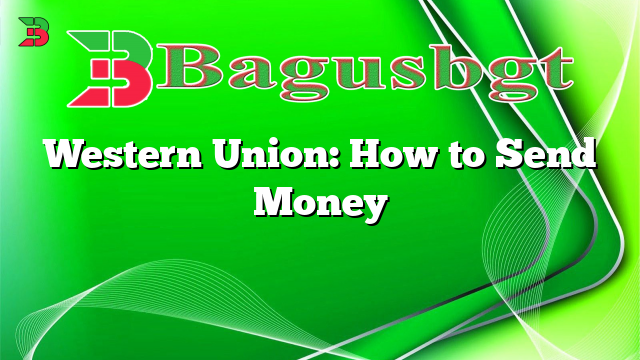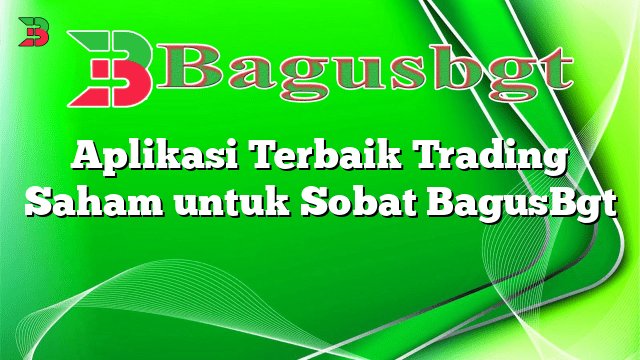Hello, dear readers! Today, we will delve into the world of Western Union and explore the process of sending money through this renowned global payment service. Western Union has been a trusted name for over 150 years, providing secure and convenient money transfer solutions for individuals and businesses worldwide.
1. Create an Account
The first step in sending money through Western Union is to create an account. Visit their official website or download their mobile app to get started. Click on the “Sign Up” button and provide the required information, including your name, contact details, and a valid identification document. Once your account is verified, you can proceed to the next step.
2. Choose a Recipient
Next, you need to select the recipient to whom you wish to send money. Enter their full name, contact details, and the country where they will receive the funds. It is crucial to ensure that all the information provided is accurate to avoid any delays or complications during the transfer process.
3. Select a Transfer Method
Western Union offers various transfer methods to suit your needs. You can choose to send money online, through their mobile app, or by visiting one of their agent locations. Online and mobile transfers provide the convenience of sending money from the comfort of your home, while agent locations offer a face-to-face transaction experience.
4. Specify the Amount and Currency
Enter the amount of money you wish to send and select the currency in which the recipient will receive the funds. Western Union supports a wide range of currencies, allowing you to send money to virtually any corner of the globe.
5. Review and Confirm
Before finalizing the transaction, carefully review all the details you have provided. Double-check the recipient’s information, the transfer method, and the amount to ensure everything is accurate. Once you are satisfied, click on the “Confirm” button to proceed.
6. Choose a Payment Method
Western Union offers various payment options, including bank transfers, credit or debit cards, and cash payments at agent locations. Select the most convenient payment method for you and follow the instructions to complete the transaction.
7. Pay and Obtain the MTCN
If you choose to pay online or through the mobile app, you can proceed with the payment immediately. However, if you opt for an agent location, you will need to visit the chosen office within a specified time frame to make the payment. Once the payment is made, you will receive a Money Transfer Control Number (MTCN) that you need to share with the recipient.
8. Inform the Recipient
Provide the recipient with the MTCN, the amount sent, and other necessary details. Advise them to bring a valid identification document when collecting the funds. Inform them about the nearest Western Union agent location where they can receive the money.
9. Track the Transfer
Western Union allows you to track your transfer online or through their mobile app. Simply enter the MTCN and your email address on the tracking page to get real-time updates on the status of your transfer.
10. Western Union Alternatives
While Western Union is a prominent player in the money transfer industry, several alternatives offer similar services. Some popular alternatives include PayPal, TransferWise, MoneyGram, and Xoom. Each of these platforms has its own strengths and may better suit your specific needs, so it’s worth exploring them before making a decision.
Conclusion
Sending money through Western Union is a straightforward process that ensures your funds reach the intended recipient securely and efficiently. By following the ten steps outlined above, you can navigate the Western Union platform with ease and peace of mind. Remember to double-check all the details and keep the MTCN confidential to ensure a smooth transaction. Whether you need to support family members abroad or make international business payments, Western Union is a reliable choice.
Frequently Asked Questions (FAQ)
| Question | Answer |
|---|---|
| 1. Can I send money through Western Union without an account? | No, creating an account is a mandatory requirement to use Western Union’s money transfer services. |
| 2. Are there any limits on the amount of money I can send? | Yes, Western Union imposes sending limits based on various factors such as your location, the recipient’s country, and the chosen transfer method. These limits may vary, so it’s advisable to check Western Union’s website or contact their customer support for detailed information. |
| 3. How long does it take for the recipient to receive the money? | The transfer time depends on several factors, including the chosen transfer method, the destination country, and the time of day the transaction is initiated. In some cases, transfers can be completed within minutes, while others may take a few business days. |
| 4. Can I cancel a Western Union transfer? | Yes, you can cancel a Western Union transfer if the funds have not yet been disbursed to the recipient. However, cancellation policies may vary, and fees may apply. It is best to contact Western Union’s customer support for assistance in canceling a transfer. |
Wrapping It Up
Now that you have gained a comprehensive understanding of how to send money through Western Union, you can confidently navigate the process and make secure transactions. Western Union’s extensive global network and user-friendly platform make it a popular choice for millions of people worldwide. Remember to explore the available alternatives and choose the method that best suits your needs. Happy money sending!
 Bagus Banget Collection of the latest information from various reliable sources
Bagus Banget Collection of the latest information from various reliable sources